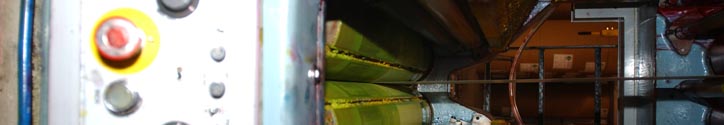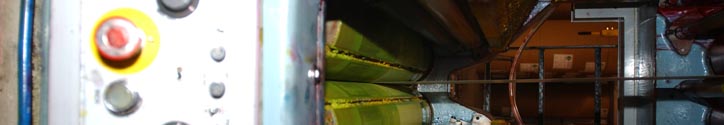| |
|
|
|
|
| |
|
Frequently Asked Questions. |
|
|
| |
|
|
|
|
|
|
|
What are
the line screen and scanning resolutions for
The Pharos Press?
Line screen for our new presses is 100.
Minimum scanning resolution is 200 dpi. There
are a number of reasons to consider using
higher file resolution. Details are
available if you would like to contact us. |
|
| |
|
|
|
| |
Why is
registration so inconsistent between days,
and even between the same ad on the same day
in two separate papers?
Registration - lining up the print colors on
the press - needs attention throughout every
press run. Primary factors that cause
registration problems are changing press
speed and newsprint variation. A paper
printed as the press speed increases may
have slight variations from a paper printed
five minutes later once the press is at a
constant speed. Registration is one
of the primary issues we continue to monitor
throughout a press run. |
|
| |
|
|
|
| |
|
Why can't
we use PMS (pantone) or RGB colors in our
ad?
The Pharos Press prints with four ink colors
in all cases: Cyan, Magenta, Yellow, and
Black (CMYK). All color elements - photos,
boxes etc. - are made from these colors.
Creating files with PMS colors requires The
Pharos Press to convert to CMYK, resulting
in a final color that may not exactly match
the initial intention. In the case of RGB,
the situation is the same, but risks are
even greater. The Pharos Press must convert
the files to CMYK; not only are color shifts
a concern, but there is also a risk of
printing black and white. |
|
| |
|
|
|
|
| |
|
Why aren't
there more color choices on the color
palette?
A full range of colors is available,
however, when choosing colors for simple
objects, type or boxes and borders, The
Pharos Press offers clients a selection of
colors to make choosing easier. These colors
offer a range of variation that should
provide a good selection without making the
choice confusing. At a certain point, more
choices make a final decision too difficult.
As with all colors, these are printed with
CMYK separations. |
|
| |
|
|
|
|
| |
|
What is dot
gain?
Dot gain describes the increase in the
apparent darkness of images on the printed
page. Dot gain is an unavoidable reality of
printing. As ink is absorbed by the paper,
it spreads out, takes up more space, and all
dots in the printed image appear closer
together than they originally were. Closer
together means darker. We control dot gain
by lightening and adjusting images with dot
gain as a consideration. Brochures and
printed materials on similar-coated paper
have the least dot gain because of the paper
they are printed on. |
|
| |
|
|
|
|
| |
|
Why do
photos and tinted screen appear darker in
the paper than they look on my monitor?
Again, it is the dot gain. Monitors do not
show dot gain. |
|
| |
|
|
|
|
| |
|
Why is
transmitting PDF files the best form of
submitting files?
PDF files are the best electronic means
to submit files. The benefits of PDF files
are numerous:
|
1. |
A
single file is all that needs to
be transmitted to The Pharos
Press for printing, rather than
all the pieces used to build
pages. |
|
2. |
PDFs are generally reliable to
ensure that everything on your
pages will not change during
printing, as long as fonts are
embedded. |
|
3. |
PDFs can go to PCs or Macs
without problems. |
|
|
| |
|
|
|
|
| |
|
How do I
set up and create PDF files to output
correctly on your system?
We can supply a "job options" file that you
can copy to your computer and reference
through Acrobat Distiller that uses Pharos
Press specifications. |
|
| |
|
|
|
|